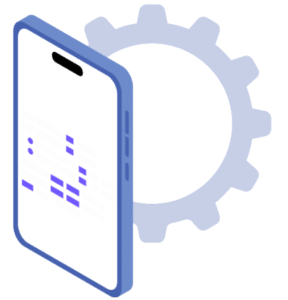A Dual WhatsApp account on single Android mobile

Since the time WhatsApp launched its messaging service, people have gone gaga over it, simply because of its UI and features. Evolving awareness of dual-SIM phones, the expectations of users increased and they started looking for different ways to use two WhatsApp account on Android phones. Most of the people are not that technical and do not know how to root their device, which was easy to get two WhatsApp account on single Android device.
The search has finally ended, as we found a full-proof, safe, and “no-root needed” way to use two WhatsApp account on one Android phone. All you have to do is to follow the simple guide given below.
How to use Dual WhatsApp account on single Android Smartphone:
- Step #1: As we mentioned earlier, this guide will not require any root access. But you will need to download a third-party App to use Dual WhatsApp on your Android. Make sure you have “Enabled Unknown Resources” option on your Android and then download GB WhatsApp
- Step #2: After the download it complete, install the app.
- Step #3: Launch the app from App Drawer.
- Step #4: On the welcome screen of the app, tap “Agree and Continue” and not restore, as it will restore all messages from your other WhatsApp account.
- Step #5: Next step is to enter the mobile number. Note that this mobile number should be different from the one you use on original WhatsApp account.
- Step #6: Get your number verified and start using two WhatsApp account on your Android.
That’s all folks! This method is 100% safe and I have personally been using this app from quite some time now. Above all, it does not require any root access and also no virus or malware threat is detected.
backup WhatsApp First
If you like this information, please share it with your family in friends on social media. Also consider following us on our social account. If you had any issue while following the guide, please comment below and we will be more than happy to assist you as much as we can.